9 apps that changed my life

Software can change your life.
It's changed mine. It's helped me:
- Curb spending
- Make better life decisions
- Procrastinate less
- Put on muscle
- Entertain friends
- Be more organized
- Be more zen
So I want to share the 9 apps that have changed my life with you.
But first, know I have a high bar for software in my life.
- I'm a product manager so I'm picky.
- I subscribe to digital minimalism so I'm further picky.
Also make note that:
- All these apps I'm sharing I've used for months or years.
- This list might contain a new app you'll use for years to come.
That out of the way, here's the software that has changed my life:
- Stay on top of your finances with this surprising app — 1Password. The first financial automation you need to set up is a password manager. Most financial tasks have a lot of friction when you aren't able to log in easily, so you procrastinate on them forever. It's been a game changer for me. I'm recommending password managers in general, and I happen to use 1Password (Wirecutter recommends 1Password).
- The budgeting app for Gen Z you'll actually use — Oops. I've cycled through many budgeting apps over the years — Mint, Rocket, YNAB. Honestly, none of them gave me a lasting feeling of financial confidence nor did they result in lasting noticeable changes in spending behavior. Oops has given me these things. The problem with most budgeting apps is that their interface is too complex. You forget how to use it, and further, you forget WTF you're supposed to do when you "check your budget". I tried to work around this with a weekly budget review checklist I wrote up that I never stuck to for long. Oops is simple and makes it very clear what to do. It has a Tinder-style view where you categorize transactions with emojis. You tag expenses that were a mistake in hindsight as "Oops." And it has a category view where you can view your spend. It's mobile first too, which further reduces friction to process your transactions. I always have a pulse on how much I'm spending now. And I eat out less, am more responsible about how many trips I go on, etc.
- The personal wiki software right under your nose — Apple Notes. It's one thing to use Apple Notes for shower thoughts. It's another to use it for a full on second brain. The trick for me has been to use the sidebar and religiously use folders. This lets you be more effective because you aren't re-computing everything from memory all the time. I use Apple Notes for a bunch of "standard operating procedures" from how to clean the bathroom to how to review my finances. I have a folder for all my angst about work so I can see that evolve over time (really useful). I also have a folder for my life philosophy, so I don't recompute that every time I'm angsty. Overall I remember what my past thinking was on important subjects. I have a folder for my various interests, e.g. lifting, fashion, dating. The note taking app doesn't matter, but pick one, put everything in there, and actually use folders/the sidebar (or equivalent organizational features). I've used every note taking app under the sun, and now I just use Apple Notes. This should tell you that the specific app (mostly) doesn't matter.
- Get your tabs mise en place with this browser — Arc. Software can help you procrastinate less by making tasks easier to start and finish. Arc helps you procrastinate less because it makes all browser based tasks easier to start and finish. Specifically, Arc makes it really easy to get back into a certain context (context switch). It has great folder management for tabs, so whenever you need to start a task, you grab the relevant folder you set up before, and BAM all the tabs you need are right there and loaded. Similar with the Spaces feature. Not everyone is using Arc in this way, but they should!! There's more to Arc but this is the main sell for me. My job in particular requires so much context switching that I just can't use another browser for work.
- Establish new habits in a healthy way with this app — Habit. This is a habit tracking app that helps you start new habits! Habits are so important to a healthy happy life, of course. I used to pursue habits in an unhealthy way though, where I'd be addicted to streaks and feel bad when I broke a streak. What I love about Habit though is that they have a calendar view widget, where you can see when you did a certain habit. Which rewards doing the habit, but isn't as stringent as a streak. (Aside: as I was writing this I swore loudly because I realized it is past midnight and I broke my 48-day meditation streak). Overall, really recommend Habit. FWIW, exercise is the only habit I track in Habit. I track meditations in Insight Timer and that's about all I need for my life.
- Pick between tall, grande, and venti meditations with this meditation app — Insight Timer. Insight Timer is great. I use the meditation timer, I use it to track my meditations. I use the guided meditations from time to time. I set up my timer presets to match Starbucks coffee sizes and it brings me a lot of joy.
- An app to make you popular with new friends — 2 Player Game. I love whipping out this games app when I want to entertain someone. I wrote about it in 2020 and I still use it from time to time.
- The todo list app you'll keep coming back to — Things. Things is literally the most perfectly designed app in the world lol. Especially if you use GTD principles. Where do I start. Capturing todos is so easy. CTRL SPACE on Mac, widget on lock screen on iOS. Idk every detail is perfect. It helps me be organized at work. If you download Things, use this and this to get started. Thanks Mahesh for putting me on it a year ago. I no longer switch todo list apps.
- The best for last - the accountability partner in your pocket — Focusmate. If you procrastinate regularly and you don't use Focusmate... you're just shooting yourself in the foot IMO. Ofc I still procrastinate sometimes but Focusmate really helps me get more work done. Also in a healthy way, where I still take breaks to move, look away from the screen etc. Shoutout to James/Adi for putting me on Focusmate.

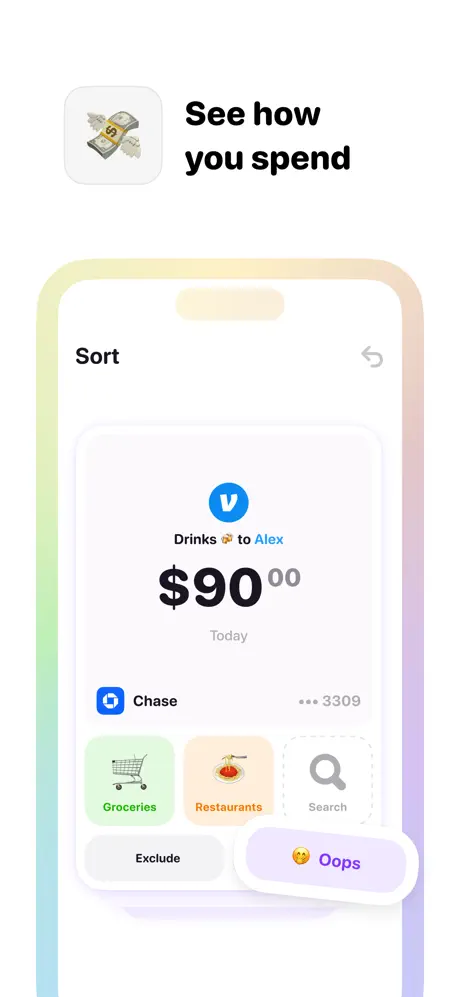
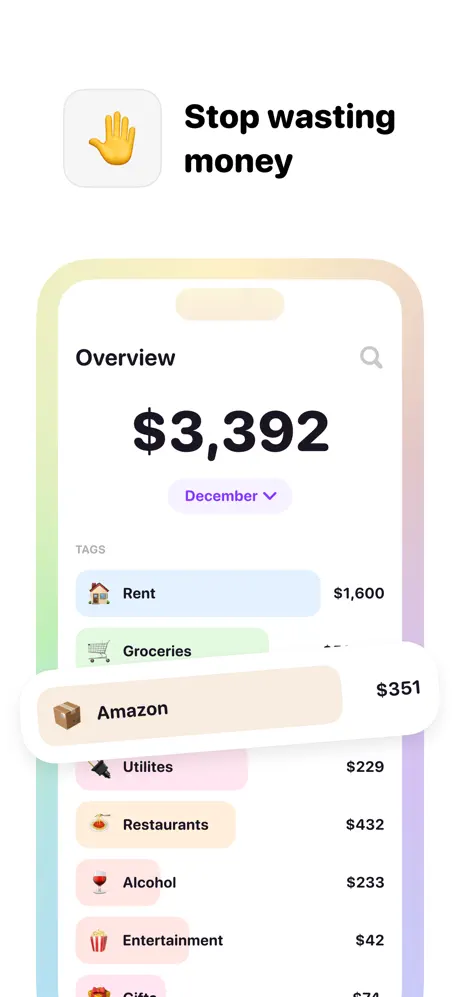
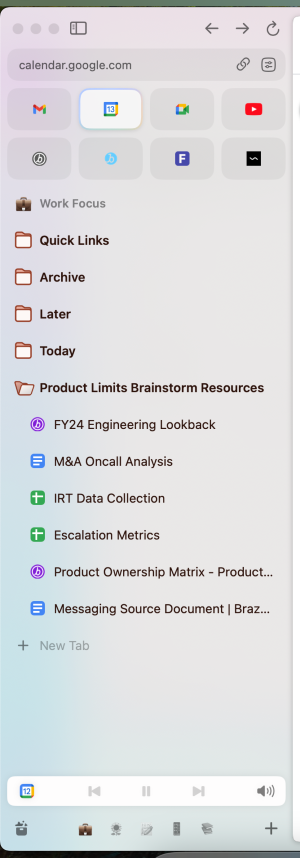
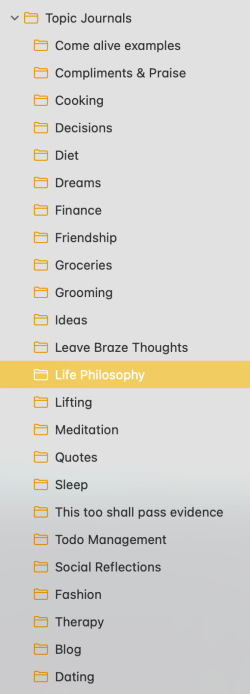
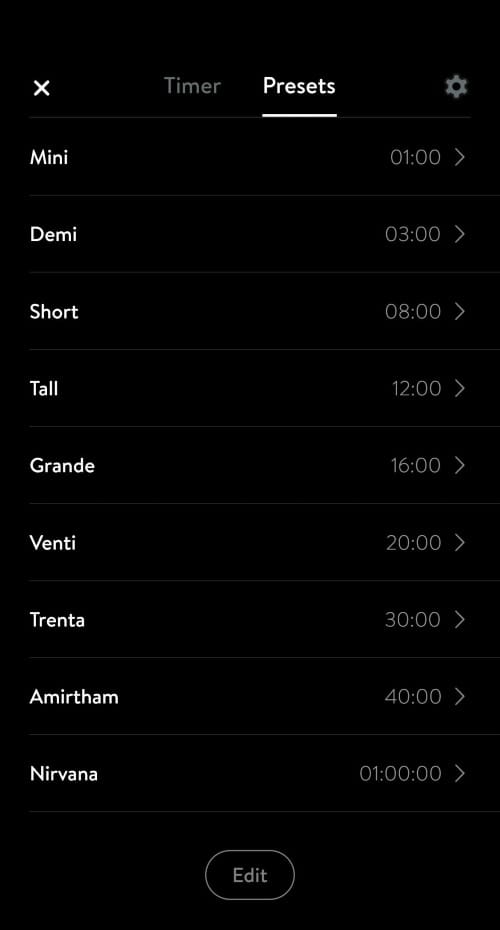
Member discussion